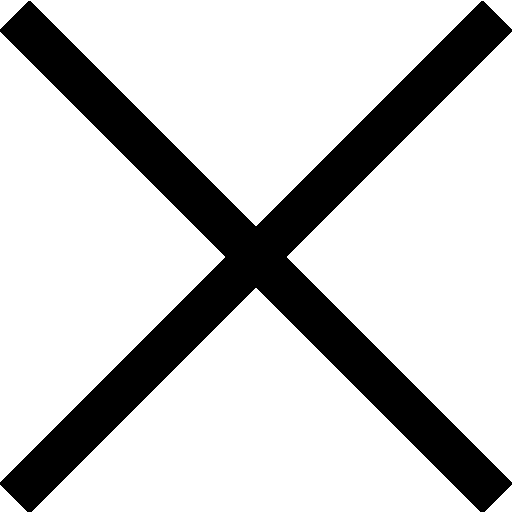Polygon.io Discount Code: Get 10% Off Everything! – OCONNELL10
👉 Click here to get 10% off everything on Polygon.io 👈
Save 10% on all Polygon.io products with our exclusive deal! Click the link to visit Polygon.io, where the promo code OCONNELL10 will auto-populate at checkout, giving you a Polygon.io discount on any product you choose.
In order to use this discount code, you can follow the process below:
Step 1: Navigate to the Pricing Page
Start by selecting “Pricing” from the main menu on the Polygon.io website. This will take you to a page listing the various plans and options available.
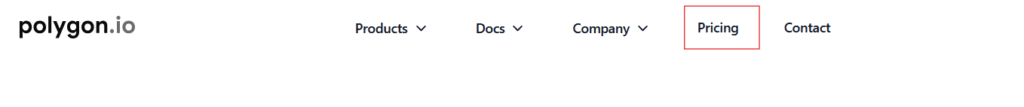
Step 2: Choose the Product
Once on the pricing page, scroll down to see all the available plans. These are categorized by product types like Stocks, Options, Indices, and Currencies. For this example, we’ll stick with the default Stocks option.
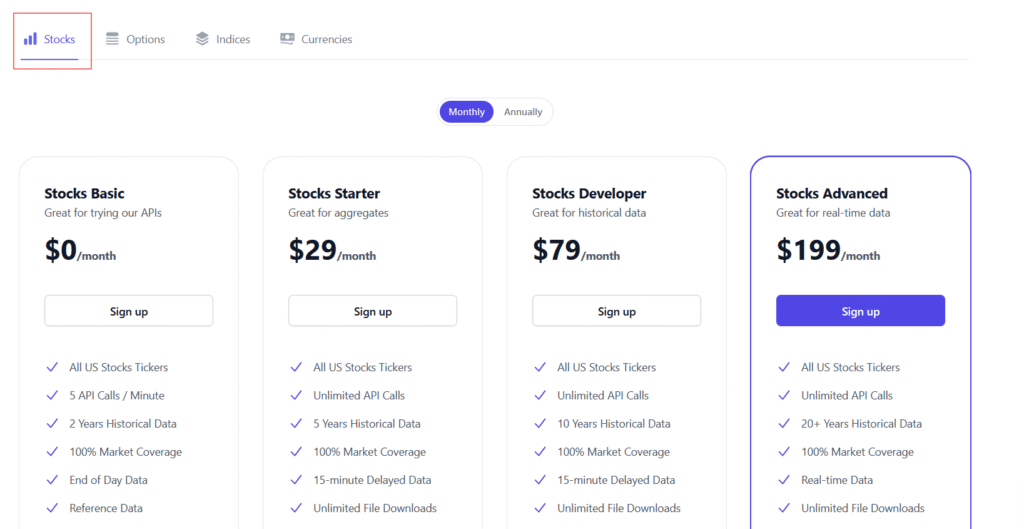
Step 3: Choose Monthly or Annual Billing
Polygon.io allows you to pay monthly or annually. Opting for annual billing gives you an additional discount. In this example, we’ll stick with the default Monthly option.
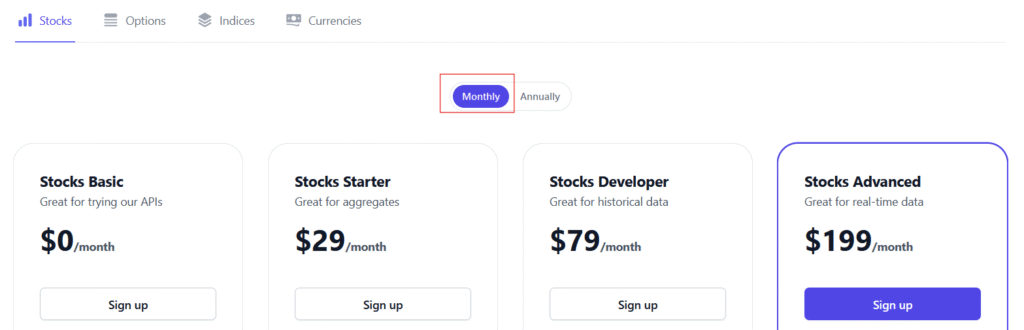
Step 4: Select a Plan
Choose the plan that best suits your needs. For this example, we’ll select the Stocks Developer plan by clicking the “Sign Up” button under that option.

Step 5: Enter the Partner Code
A sidebar will pop up for checkout. Locate the “Partner Code” field and click on it.

Step 6: Apply the Promo Code OCONNELL10
In the Partner Code field, enter OCONNELL10 and hit “Apply.” This will instantly apply a 10% discount to your chosen plan.
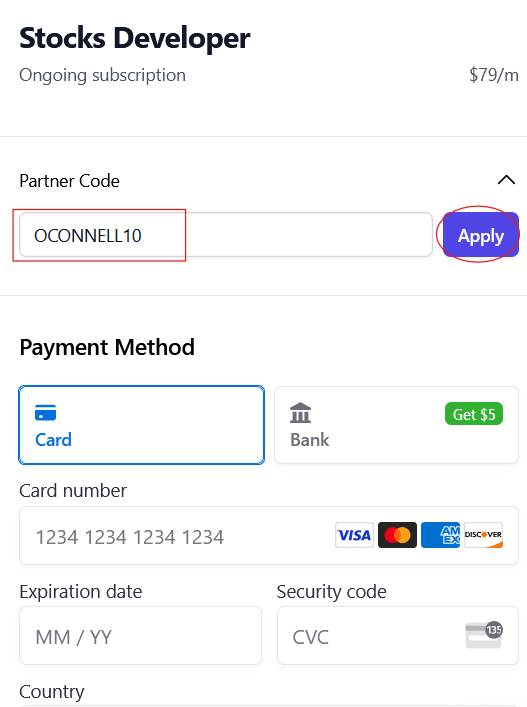
Step 7: Complete the Checkout Process
With the discount applied, continue the checkout process as normal by entering your payment information and confirming the purchase.
By following these steps, you can easily apply the OCONNELL10 promo code and save 10% on any Polygon.io plan. Happy saving!