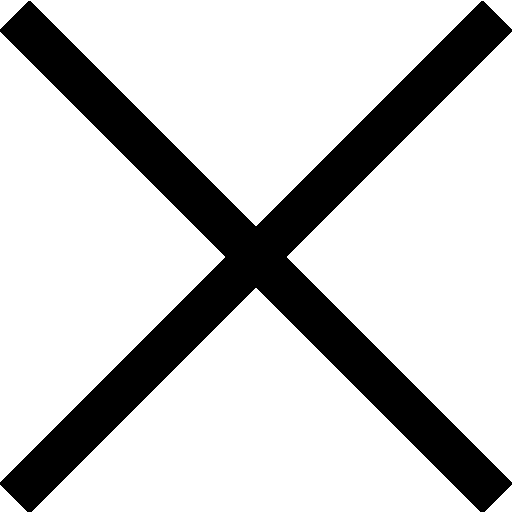Financial Modeling
Financial modeling is a representation in numbers of a company’s operations in the past, present, and the forecasted future. Such models are intended to be used as decision-making tools. Company executives might use them to estimate the costs and project the profits of a proposed new project.
Net Present Value (NPV) in Excel Explained | Should You Accept the Project?
Ryan O’Connell, CFA, FRM explains NPV in Excel. We can use Net Present Value (NPV) to answer the question “Should You Accept the Project?”. Is the expected return on an investment worth the risk?
🎓 *Get 25% Off CFA Courses (Featuring My Videos!) — Use code RYAN25 here:*
👉 https://ryano.finance/cfa
💾 Download Free Excel File:
► Grab the file from this video here: https://ryanoconnellfinance.com/product/npv-excel-template/
Chapters:
0:00 – NPV() in Excel Explained
2:57 – XNPV() in Excel Explained
*Disclosure: This is not financial advice and should not be taken as such. The information contained in this video is an opinion. Some of the information could be wrong. This channel is owned and operated by Portfolio Constructs LLC
Alternative Titles:
“Mastering Net Present Value (NPV) Analysis in Excel”
“Excel Tips and Tricks: Understanding Net Present Value (NPV)”
“How to Calculate Net Present Value (NPV) in Excel: A Step-by-Step Guide”
“The Ultimate Guide to Net Present Value (NPV) Analysis in Excel”
“Excel for Finance: Using Net Present Value (NPV) to Evaluate Investments”
Build a Stock Tracker in Google Sheets: The Ultimate Guide
Ryan O’Connell, CFA, FRM shows how to build a stock dashboard in Google Sheets with live updating data using Google Finance.
💾 *Purchase the files created in this video here:* https://ryanoconnellfinance.com/product/google-sheets-stock-dashboard/
📈 *See Why I Recommend This Broker:* https://ryano.finance/ibkr-overview
Chapters:
0:00 – Introduction
0:10 – Create a New Google Sheet
1:11 – Setup Column Headers and Format Dashboard
2:12 – Manually Input Your Stock Portfolio Info
3:28 – Color Code Spreadsheet
4:13 – Calculate Company Market Capitalization
6:24 – Calculate the Amount Paid for the Portfolio
7:06 – Get Live Stock Prices In Google Sheets
8:07 – Calculate Allocation of Portfolio
8:43 – Calculate Stock Portfolio Returns
12:03 – Conditional Formatting Based On Gains & Losses
13:47 – Add Individual Stock Allocation Pie Chart
15:17 – Add Pie Charts Based on Market Cap & Sector
19:13 – Stock Portfolio Dashboard in Google Sheets Conclusion
*Disclosure: This is not financial advice and should not be taken as such. The information contained in this video is an opinion. Some of the information could be wrong. This channel is owned and operated by Portfolio Constructs LLC
ALTERNATIVE TITLES
“Create a Custom Stock Tracker in Google Sheets”
“DIY Stock Dashboard: How to Build Your Own”
“Track Your Portfolio: A Step-by-Step Guide to a Google Sheets Stock Dashboard”
“Maximize Your Investments with a Google Sheets Stock Tracker”
“Building a Stock Dashboard in Google Sheets | Live Updating Data”
“Build a Stock Dashboard in Google Sheets: The Ultimate Guide”
“Effortlessly Monitor Stocks with this Google Sheets Dashboard Tutorial”
“Get a Bird’s Eye View of Your Investments with a Google Sheets Stock Dashboard”
Use ChatGPT INSIDE Excel | Retrieve Any Data With OpenAI’s API
FREE FILE: https://drive.google.com/uc?export=download&id=1txcMFxolnKXYDtGTJTbcXNcVu70Drzxc
PREMIUM FILE: https://ryanoconnellfinance.com/product/chatgpt-bot-inside-excel/
Ryan O’Connell, CFA, FRM shows how to use ChatGPT INSIDE Excel using OpenAI’s API. Bring ChatGPT directly inside Excel and retrieve any data with OpenAI’s API.
👨💼 My Freelance Financial Modeling Services:
► Custom financial modeling solutions tailored for your needs: https://ryanoconnellfinance.com/freelance-finance-services/
CHAPTERS:
0:00 – Intro
0:29 – Download the Free File
1:02 – Get API Key From OpenAI
1:50 – Import Office Script Code
2:48 – Retrieve An Excel Formula With ChatGPT
3:39 – Retrieve a List In Excel With ChatGPT
4:06 – Review of the Code
6:14 – Retrieve Any Data Set In Excel
9:39 – Conclusion On ChatGPT Bot In Excel
*Disclosure: This is not financial advice and should not be taken as such. The information contained in this video is an opinion. Some of the information could be wrong. This channel is owned and operated by Portfolio Constructs LLC
Alternative Titles:
How to Use ChatGPT’s API Inside Excel and Retrieve Any Data Set
How to Get a OPENAI API Key and Use It for Excel
Use ChatGPT In Excel
Use chatgpt inside excel
Create a ChatGPT Bot INSIDE Excel | Retrieve Any Data
Dividend Discount Model Explained in 5 Minutes
Ryan O’Connell, CFA, FRM explains the dividend discount model in 5 minutes.
🎓 *Get 25% Off CFA Courses (Featuring My Videos!) — Use code RYAN25 here:*
👉 https://ryano.finance/cfa
Chapters:
0:00 – Dividend Discount Model Definition
1:01 – Dividend Discount Model Formula
2:48 – Example Calculation
3:42 – Gordon Growth Model/Constant Growth DDM
Disclosure: This is not financial advice and should not be taken as such. The information contained in this video is an opinion. Some of the information could be wrong. This channel is owned and operated by Portfolio Constructs LLC. Some of the links above are affiliate links, meaning, at no additional cost to you, I will earn a commission if you click through and make a purchase.
How to Calculate Total Return on Stock
Ryan O’Connell, CFA, FRM shows how to calculate total return on stock for both a stock paying no dividends and a stock paying dividends.
🎓 *Get 25% Off CFA Courses (Featuring My Videos!) — Use code RYAN25 here:*
👉 https://ryano.finance/cfa
Chapters:
0:00 – Calculate Return on Stock Paying No Dividends
1:04 – Calculate Return on Stock Paying No Dividends
Disclosure: This is not financial advice and should not be taken as such. The information contained in this video is an opinion. Some of the information could be wrong. This channel is owned and operated by Portfolio Constructs LLC. Some of the links above are affiliate links, meaning, at no additional cost to you, I will earn a commission if you click through and make a purchase.
How to Value a Stock Using the Dividend Discount Model
Ryan O’Connell, CFA, FRM explains how to value a stock using the dividend discount model (DDM) in Excel.
🎓 *Get 25% Off CFA Courses (Featuring My Videos!) — Use code RYAN25 here:*
👉 https://ryano.finance/cfa
💾 Download Free Excel File:
► Grab the file from this video here: https://ryanoconnellfinance.com/product/stock-valuation-excel-spreadsheet-using-dividend-discount-model/
Chapters:
0:00 – Download Stock Dividend Data from Yahoo Finance
0:32 – Calculate Dividend Growth Rate
1:41 – Calculate Stock Price Using Dividend Discount Model
2:34 – Is the Stock Overvalued or Undervalued?
2:58 – Calculating Required Return Using Excel Solver
Disclosure: This is not financial advice and should not be taken as such. The information contained in this video is an opinion. Some of the information could be wrong. This channel is owned and operated by Portfolio Constructs LLC. Some of the links above are affiliate links, meaning, at no additional cost to you, I will earn a commission if you click through and make a purchase.
Create a Financial Model in Excel | Building an Income Statement
Ryan O’Connell, CFA, FRM shows how to create a financial model in Excel and build an income statement from scratch.
📊 Download Free Excel Financial Models:
► Access a range of powerful, customizable financial models: https://ryanoconnellfinance.com/financial-models/
*Seeking Alpha deals to help manage your portfolio:*
💰 *Get $50 OFF Alpha Picks:* https://ryano.finance/alpha-picks
📈 *Get $159 OFF Seeking Alpha Premium and Alpha Picks Bundle:* https://ryano.finance/seeking-alpha-bundle
🔥 *Get $30 OFF Seeking Alpha Premium:* https://ryano.finance/seeking-alpha
*Get 10% Off Snowball Analytics to help manage your portfolio with code RYAN here:*
https://snowball-analytics.com/register/ryan
Chapters:
0:00 – Intro and Template File Download
0:13 – Outline the Income Statement and Assumptions
0:30 – Calculate Net Sales
2:42 – Calculate Cost of Goods Sold (COGS)
4:39 – Calculate Operating Expenditures (OPEX)
6:25 – Calculate EBITDA, EBIT, and EBT
7:47 – Calculate Income Taxes and Net Income
8:37 – Changing the Assumptions
Download the BLANK TEMPLATE file for free here:
https://ryanoconnellfinance.com/product/excel-financial-model-template-income-statement/
Download the COMPLETE file for free here:
https://ryanoconnellfinance.com/product/excel-financial-model-template-income-statement/
Music Credit:
Rewind by Markvard https://soundcloud.com/markvard
Creative Commons — Attribution 3.0 Unported — CC BY 3.0
*Disclosure: This is not financial advice and should not be taken as such. The information contained in this video is an opinion. Some of the information could be wrong. This channel is owned and operated by Portfolio Constructs LLC.
Graph The Efficient Frontier And Capital Allocation Line In Excel
Graph The Efficient Frontier And Capital Allocation Line In Excel by Ryan O’Connell, CFA, FRM
Chapters:
0:00 – Download Historical Data from Yahoo Finance
0:42 – Calculate Returns from Historical Prices
1:08 – Calculate Asset’s Average Return, Standard Deviation, and Covariance
2:18 – Assign Portfolio Weights
2:56 – Calculate Portfolio Expected Return
3:27 – Calculate Portfolio Standard Deviation
5:03 – Calculate Portfolio Sharpe Ratio
5:47 – Graph the Efficient Frontier
6:40 – Graph the Capital Allocation Line (CAL)
💾 Download Free Excel File:
► Grab the file from this video here: https://ryanoconnellfinance.com/product/efficient-frontier-and-capital-allocation-line-excel-file/
*Seeking Alpha deals to help manage your portfolio:*
💰 *Get $50 OFF Alpha Picks:* https://ryano.finance/alpha-picks
📈 *Get $159 OFF Seeking Alpha Premium and Alpha Picks Bundle:* https://ryano.finance/seeking-alpha-bundle
🔥 *Get $30 OFF Seeking Alpha Premium:* https://ryano.finance/seeking-alpha
*Get 10% Off Snowball Analytics to help manage your portfolio with code RYAN here:*
https://snowball-analytics.com/register/ryan
*Disclosure: This is not financial advice and should not be taken as such. The information contained in this video is an opinion. Some of the information could be wrong. This channel is owned and operated by Portfolio Constructs LLC
Calculating the Optimal Portfolio in Excel | Portfolio Optimization
“Calculating the Optimal Portfolio in Excel | Portfolio Optimization” by Ryan O’Connell, CFA FRM. This video is based on the Modern Portfolio Theory (MPT) and the Efficient Frontier.
Chapters:
0:00 – Explanation of Assets
0:36 – Expected Return, Standard Deviation, and Weights
1:50 – Enable Data Analysis Toolpak and Solver Toolpak
2:25 – Get Historical Return Data from Yahoo Finance
3:31 – Create a Covariance Matrix
4:58 – Calculate Portfolio Standard Deviation
5:31 – Calculate Sharpe Ratio
6:39 – Find Optimal Portfolio Using Excel Solver
📈 *See Why I Recommend This Broker:* https://ryano.finance/ibkr-overview
💾 *Download Free Excel File Here:* https://ryanoconnellfinance.com/product/optimal-portfolio-calculation-excel-template/
*Disclosure: This is not financial advice and should not be taken as such. The information contained in this video is an opinion. Some of the information could be wrong. This channel is owned and operated by Portfolio Constructs LLC
ALTERNATIVE TITLES:
Portfolio Optimization Made Easy with Excel
Optimal Portfolio Management: Excel Techniques Revealed
Building Your Ultimate Investment Portfolio in Excel
Excel Your Investments: A Guide to Optimal Portfolio Creation
Smarter Investing: Master Portfolio Optimization in Excel