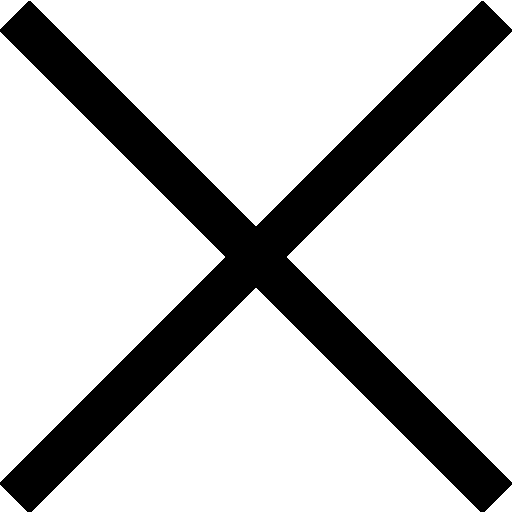Portfolio Management
Portfolio management in finance involves the art and science of selecting and managing a mix of investments to achieve a set of financial objectives while minimizing risk. It involves analyzing an investor’s goals, risk tolerance, and time horizon to create a diversified portfolio that can generate returns while also managing risk. The process includes asset allocation, diversification, and ongoing monitoring and adjustment of the portfolio based on market conditions and changes in the investor’s objectives.
Up Capture & Down Capture Ratios in Excel | Portfolio Performance
Join Ryan O’Connell, CFA, FRM, as he expertly guides you through mastering Up Capture and Down Capture Ratios in Excel, essential tools for evaluating your portfolio’s performance against the market. Discover how to leverage your ETF data to calculate daily returns, up rates, down rates, and clean your data for precise analysis. By the end of this tutorial, you’ll be equipped to calculate both up-market and down-market capture ratios, empowering you to make informed investment decisions.
📈 *See Why I Recommend This Broker For Portfolio Management* https://ryano.finance/ibkr-overview
🎓 *Get 25% Off CFA Courses (Featuring My Videos!) — Use code RYAN25 here:*
👉 https://ryano.finance/cfa
💾 *Download Free Excel File:* https://ryanoconnellfinance.com/product/information-ratio-tracking-error-excel-workbook/
Chapters:
0:00 – Up Capture & Down Capture Definitions
0:24 – A Brief Overview of Our ETF Data
1:21 – Calculate Daily Returns
2:16 – Calculate Up Rates and Down Rates
4:51 – Clean the Up Rate & Down Rate Data
6:20 – Calculate Up-Market Capture Ratio
8:27 – Calculate Down-Market Capture Ratio
*Disclosure: This is not financial advice and should not be taken as such. The information contained in this video is an opinion. Some of the information could be wrong. This channel is owned and operated by Portfolio Constructs LLC
Mastering the Information Ratio & Tracking Error in Excel
Join Ryan O’Connell, CFA, FRM, on a comprehensive journey through mastering the Information Ratio and Tracking Error using Excel, vital metrics for anyone involved in finance and investments. Discover the significance of the Information Ratio, learn how to download stock return data from Yahoo Finance, and dive into the calculation of daily and excess returns over benchmarks. Enhance your portfolio management skills by calculating annual returns, portfolio tracking error, and the Information Ratio, all within Excel. Whether you’re managing ETFs, funds, or personal investments, this video is your ultimate guide to optimizing investment performance with precision and confidence.
🎓 *Get 25% Off CFA Courses (Featuring My Videos!) — Use code RYAN25 here:*
👉 https://ryano.finance/cfa
💾 *Download Free Excel File:* https://ryanoconnellfinance.com/product/information-ratio-tracking-error-excel-workbook/
Chapters:
0:00 – Why Information Ratio Matters
1:43 – Basic Description of Our ETFs and Funds
3:01 – Download Stock Return Data from Yahoo Finance
3:53 – Calculate Daily Returns
4:36 – Calculate Excess Returns Over Benchmark
5:34 – Calculate Annual Return
7:56 – Calculate Portfolio Tracking Error
9:54 – Calculate Information Ratio in Excel
11:10 – 20% Off CFA & FRM Study Packages
*Disclosure: This is not financial advice and should not be taken as such. The information contained in this video is an opinion. Some of the information could be wrong. This channel is owned and operated by Portfolio Constructs LLC. Some of the links above are affiliate links, meaning, at no additional cost to you, I will earn a commission if you click through and make a purchase.
LIVE Stock Portfolio Dashboard in Excel in 30 Minutes!
Looking to master your stock portfolio management in Excel? In this easy-to-follow guide, “LIVE Stock Portfolio Dashboard in Excel in 30 Minutes!”, we cover everything you need to know to set up a real-time stock portfolio tracker. From creating a transaction log and calculating returns to breaking down sector and market cap allocations with beautiful pie charts, this tutorial is your go-to resource for all things investing and Excel. Whether you’re a novice or seasoned investor, this video will equip you with the tools to calculate gains, losses, dividends, and more, all in a live, up-to-date Excel dashboard.
💾 *Purchase the file created in this video here:* https://ryanoconnellfinance.com/product/investors-toolkit-live-stock-tracker-in-excel/
📈 Need help with a project? https://ryanoconnellfinance.com/hire-me/
👉 CORRECTION: I made one mistake @15:03. C4 in the denominator (# of shares purchased), should actually be E4 (# of shares sold). You should also remove the double quotes ,””) at the end of the IF statement from that same formula.
👨💼 My Freelance Financial Modeling Services:
► Custom financial modeling solutions tailored for your needs: https://ryanoconnellfinance.com/freelance-finance-services/
*Seeking Alpha deals to help manage your portfolio:*
💰 *Get $50 OFF Alpha Picks:* https://ryano.finance/alpha-picks
📈 *Get $159 OFF Seeking Alpha Premium and Alpha Picks Bundle:* https://ryano.finance/seeking-alpha-bundle
🔥 *Get $30 OFF Seeking Alpha Premium:* https://ryano.finance/seeking-alpha
*Get 10% Off Snowball Analytics to help manage your portfolio with code RYAN here:*
https://snowball-analytics.com/register/ryan
Chapters:
0:00 – Overview of the Live Stock Dashboard in Excel
0:39 – Create a Transaction Log
2:47 – Begin Constructing Portfolio Dashboard
4:11 – Retrieve the Sector of Each Stock in the Portfolio
4:46 – Find the Market Cap Size of Each Company
6:22 – Calculate the Percentage Allocated to Each Share
8:22 – Retrieve the Beta of Each Stock
9:13 – Calculate Today’s Return on Each Share
10:31 – Calculate Average Purchase Price Per Share
14:22 – Calculate Average Sale Price Per Share
15:24 – Calculate Total Dividends Received
16:45 – Calculate Realized Gain or Loss on Each Stock
17:37 – Calculate Total Gain or Loss on Each Stock
18:30 – Calculate Unrealized Gain or Loss on Each Stock
19:52 – Calculate Total Portfolio Gains and Losses
22:45 – Conditionally Format Gains & Losses
23:44 – Create Market Cap Size Pie Chart
26:33 – Create Sector Allocation Pie Chart
27:29 – Create Individual Securities Holdings Pie Chart
*Disclosure: This is not financial advice and should not be taken as such. The information contained in this video is an opinion. Some of the information could be wrong. This channel is owned and operated by Portfolio Constructs LLC
Efficient Frontier Explained in Excel: Plotting a 3-Security Portfolio
Delve into the world of portfolio optimization with our step-by-step guide on ‘Efficient Frontier Explained in Excel: Plotting a 3-Security Portfolio.’ Learn to calculate expected returns and standard deviation for individual securities, assign random weights, and effectively use the Sharpe Ratio and Covariance Matrix for risk management. We conclude with plotting the Efficient Frontier using Monte Carlo Simulation, helping you identify the optimal portfolio.
💾 Purchase the file created in this video here: https://ryanoconnellfinance.com/product/efficient-frontier-mastery-excel-workbook-for-multiple-security-portfolio/
🎓 Tutor With Me: 1-On-1 Video Call Sessions Available
► Join me for personalized finance tutoring tailored to your goals: https://ryanoconnellfinance.com/finance-tutoring/
👨💼 My Freelance Financial Modeling Services:
► Custom financial modeling solutions tailored for your needs: https://ryanoconnellfinance.com/freelance-finance-services/
Chapters:
0:00 – Intro to “Efficient Frontier Explained”
0:41 – Calculate Expected Returns: Individual Securities
3:30 – Calculate Standard Deviation: Individual Securities
4:31 – Assign Random Weights
5:40 – Calculate Total Portfolio Expected Return
6:13 – Create Covariance Matrix
8:31 – Calculate Total Portfolio Standard Deviation
9:29 – Calculate Sharpe Ratio
10:42 – Plot Efficient Frontier Using Monte Carlo Simulation
12:17 – Find the Optimal Portfolio: Portfolio Optimization
*Disclosure: This is not financial advice and should not be taken as such. The information contained in this video is an opinion. Some of the information could be wrong. This channel is owned and operated by Portfolio Constructs LLC
Portfolio Optimization in Excel: Step by Step Tutorial
“Portfolio Optimization in Excel: Step by Step Tutorial” is your ultimate resource for mastering portfolio management techniques using Excel. This tutorial will walk you through step-by-step instructions on how to maximize returns and minimize risk, leveraging data-driven strategies for smarter investment decisions. Whether you’re a novice investor or a seasoned portfolio manager, this video will provide you with the tools and insights needed to optimize your portfolio effectively.
💾 *Purchase the file created in this video here:* https://ryanoconnellfinance.com/product/investment-portfolio-optimizer-excel-workbook/
📈 *Checkout my preferred broker for Portfolio Management:*
https://ryano.finance/ibkr-overview
Chapters:
0:00 – Intro to “Portfolio Optimization in Excel”
0:48 – Inputs Required to Find the Optimal Portfolio
1:18 – Calculating the Expected Return of Individual Securities
5:30 – Calculating the Standard Deviation of Individual Securities
6:57 – Assigning Minimum & Maximum Weights
7:43 – Creating the Covariance Matrix
10:10 – Calculate Portfolio Standard Deviation
11:17 – Calculate Portfolio Expected Return
11:51 – Find the Risk-Free Rate of Return
12:16 – Find the Optimal Portfolio in Excel
*Disclosure: This is not financial advice and should not be taken as such. The information contained in this video is an opinion. Some of the information could be wrong. This channel is owned and operated by Portfolio Constructs LLC
Value at Risk (VaR) In Python: Monte Carlo Method
Discover the power of Python for risk analysis in our tutorial ‘Value at Risk (VaR) In Python: Monte Carlo Method.’ We delve deep into the world of financial risk, breaking down the complex Monte Carlo method and its application in calculating VaR. Whether you’re a financial analyst, data scientist, or Python enthusiast, this video will provide you with practical, actionable knowledge. Get ready to master the art of risk prediction using Monte Carlo simulations in Python!
📈 *See Why I Recommend This Broker:* https://ryano.finance/ibkr-overview
💻 *Find the Code Written In this Video Here:* https://ryanoconnellfinance.com/monte-carlo-value-at-risk-python/
🎓 *Columbia AI for Business & Finance Certificate Program* 🎓
► *Use code RYAN for up to $500 Off:* https://ryano.finance/columbia-ai
Chapters:
0:00 – Intro to “Value at Risk (VaR) In Python”
0:15 – Installing Necessary Libraries
0:43 – Set Time Range of Historical Returns
1:54 – Choose You’re Stock Tickers
2:34 – Download Adjusted Close Prices from yFinance
4:14 – Calculate Daily Log Returns
6:06 – Calculate Portfolio Expected Return
7:52 – Calculate Portfolio Standard Deviation
10:11 – Create an Equally Weighted Portfolio
11:35 – Determine Z-Scores Randomly
12:25 – Calculate Scenario Gains & Losses
14:20 – Run 10,000 Simulations (Monte Carlo Method)
15:35 – Specify Confidence Interval Level & Calculate VaR
17:49 – Plot the Results on a Bell Curve
*Disclosure: This is not financial advice and should not be taken as such. The information contained in this video is an opinion. Some of the information could be wrong. This channel is owned and operated by Portfolio Constructs LLC
Portfolio Optimization in Python: Boost Your Financial Performance
Ryan O’Connell, CFA, FRM shows you how to perform portfolio optimization in Python. Have you ever wondered how to calculate the optimal portfolio from a group of risky stocks or securities? Find out here!
📈 *See My Free Portfolio Optimization Tool Here:* https://ryanoconnellfinance.com/portfolio-optimization/
💻 *Find the Code Written In this Video Here:* https://ryanoconnellfinance.com/portfolio-optimization-using-python-and-modern-portfolio-theory/
🎓 *Columbia AI for Business & Finance Certificate Program* 🎓
► *Use code RYAN for up to $500 Off:* https://ryano.finance/columbia-ai
Chapters:
0:00 – Intro to Portfolio Optimization in Python
0:36 – Import Required Libraries
1:52 – Define Securities and Time Range
3:57 – Import Adjusted Close Prices From yFinance
6:48 – Calculate Daily Returns (Lognormal)
8:36 – Calculate the Covariance Matrix
9:57 – Calculate Optimal Weights of the Portfolio
10:07 – Calculate Portfolio Expected Return and Standard Deviation
13:38 – Calculate the Sharpe Ratio
14:56 – Retrieve the Risk Free Rate from the FRED API
16:51 – Set the Initial Weights and Constraints
18:13 – Find the Weights in the Optimal Portfolio
20:44 – Display the Optimal Portfolio Results
*Get Free FRED API Key:* https://fred.stlouisfed.org/docs/api/api_key.html
*Disclosure: This is not financial advice and should not be taken as such. The information contained in this video is an opinion. Some of the information could be wrong. This channel is owned and operated by Portfolio Constructs LLC
Alternative Titles:
“Portfolio Optimization Mastery: Enhance Your Investments with Python”
“Python for Portfolio Optimization: Boost Your Financial Performance”
“Discover the Power of Python in Portfolio Optimization”
“Portfolio Optimization Techniques: Unleash Python’s Potential”
“Optimal Investment Strategies: Portfolio Optimization with Python”
“Achieve Financial Success through Portfolio Optimization in Python”
“Mastering Portfolio Optimization: Python’s Guide to Better Investments”
“Supercharge Your Investments: Portfolio Optimization using Python”
“The Python Advantage: Expert Portfolio Optimization Tips”
“Portfolio Optimization in the Digital Age: Python’s Winning Formula”