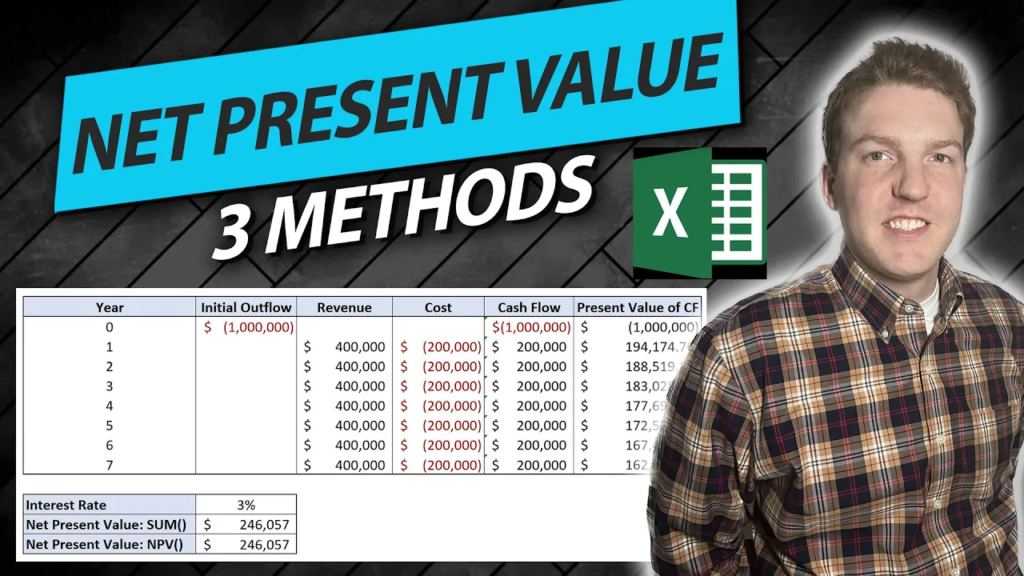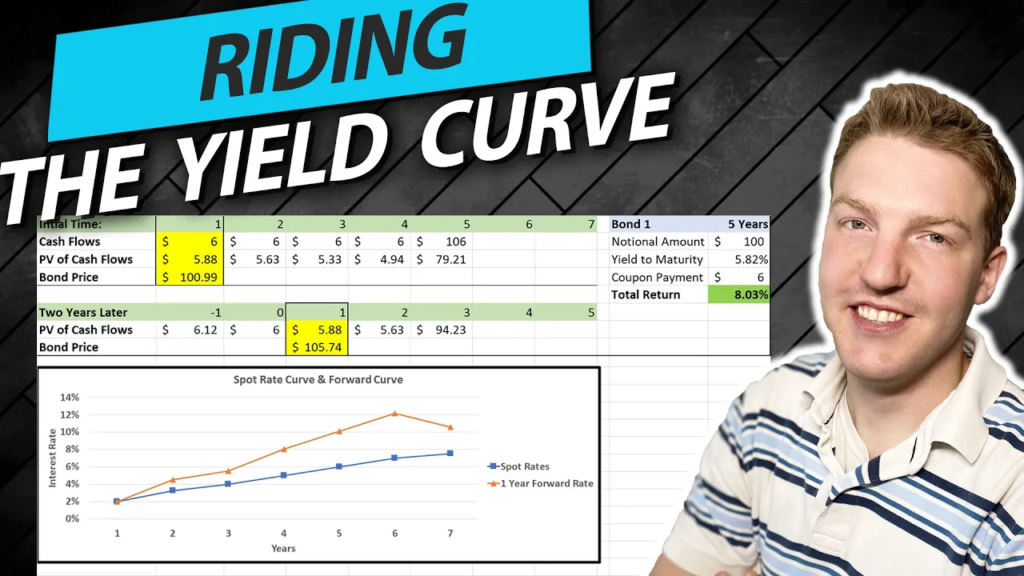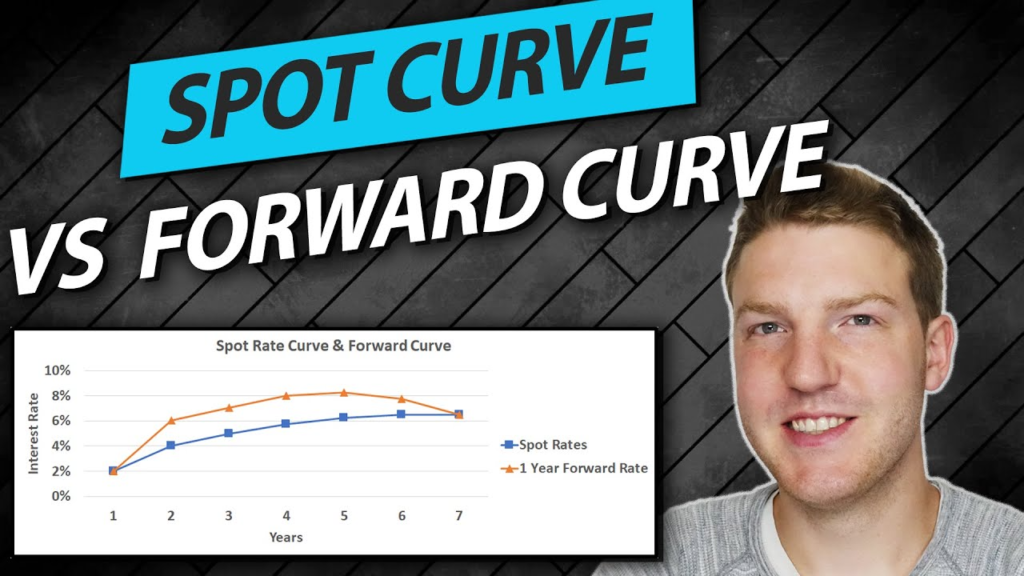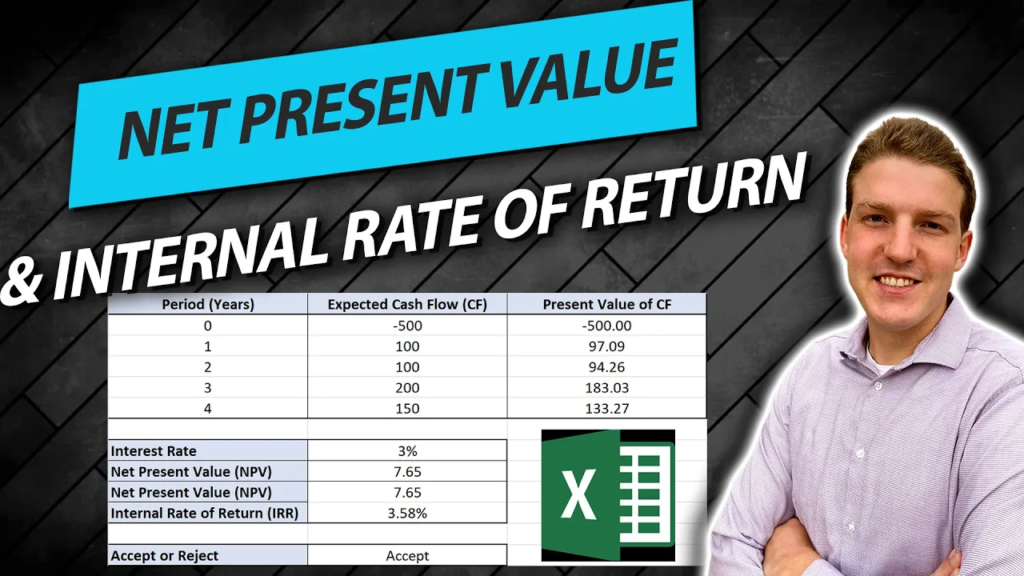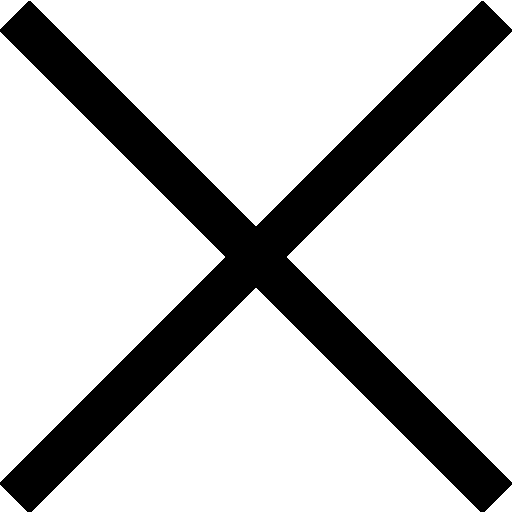Excel Financial Model Template – Income Statement
Price range: $0.00 through $20.00
The Excel Financial Model Template – Income Statement is a comprehensive tool for financial analysis and decision-making. It provides an organized framework to construct an income statement, including sections for outlining assumptions, calculating net sales, COGS, OPEX, and critical financial indicators like EBITDA, EBIT, and EBT. It also includes features for estimating income taxes and determining net income. With the ability to modify assumptions, users can simulate different business scenarios to study their potential impact. Please note, while this resource facilitates financial modelling, it does not constitute financial advice.
Description
This Excel Financial Model Template enables you to construct a comprehensive Income Statement for your business or project. Utilizing Excel’s dynamic capabilities, the template facilitates data-driven financial analysis and decision-making.
Features:
- Outline Income Statement and Assumptions: Organize your financial information with a clear structure that outlines all the essential components of an income statement. The template includes an area for entering your unique assumptions, allowing for a personalized and accurate analysis.
- Calculate Net Sales: A dedicated section allows for calculating net sales with ease, helping to provide a clear picture of your company’s revenue generation.
- Calculate Cost of Goods Sold (COGS): Track and calculate the cost involved in making or acquiring any goods that your company sold during the specified period.
- Calculate Operating Expenditures (OPEX): Compute your company’s operating expenditures and get insights into how your operational costs impact your overall financial health.
- Calculate EBITDA, EBIT, and EBT: A sophisticated model that allows for the calculation of crucial financial indicators such as Earnings Before Interest, Taxes, Depreciation, and Amortization (EBITDA), Earnings Before Interest and Taxes (EBIT), and Earnings Before Tax (EBT).
- Calculate Income Taxes and Net Income: Estimate the income taxes your company owes and calculate net income, providing a clear bottom line for your financial performance.
- Changing Assumptions: Ability to change assumptions to see how different scenarios or changes in the business environment might impact your financials.
This Excel Financial Model Template – Income Statement, is available for free download. It can be accessed both in a blank template format for those wanting to build from scratch and in a complete format, showing a filled-out example.
Please note, while this tool is designed to assist in financial modelling, it is not financial advice and should not be taken as such. Always consult with a financial advisor for specific financial guidance.
Additional information
| Select What You Think This Is Worth | $0, $5, $10, $20 |
|---|