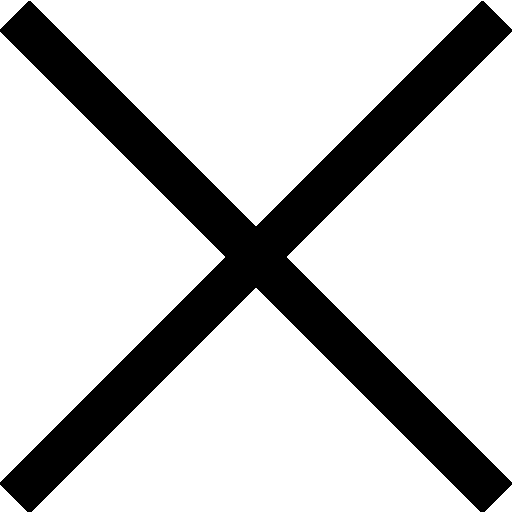Quantitative Finance
Quantitative finance is a field that applies mathematical and statistical methods to analyze financial markets and instruments. It involves developing models and algorithms to price derivatives, manage risk, and make investment decisions based on quantitative analysis of market data.
Mastering Multi-Asset Portfolio Analysis: Standard Deviation & Returns in Excel
Welcome to the world of multi-asset portfolio analysis! In this comprehensive tutorial, we’ll dive deep into the key components of portfolio performance evaluation – standard deviation and returns – using the powerful tool, Microsoft Excel. Whether you’re an aspiring financial analyst, a professional portfolio manager, or a passionate individual investor, this video is for you!
What you’ll learn in this video:
Calculating individual asset returns and portfolio weighted returns.
Understanding and computing standard deviation for individual assets and the portfolio.
How to use Excel functions and formulas to analyze risk and return.
By the end of this tutorial, you’ll be equipped with the knowledge and skills to effectively analyze and manage your investment portfolio, optimize risk, and maximize returns using Microsoft Excel. So, grab your financial data and let’s get started with mastering multi-asset portfolio analysis!
Chapters:
0:00 – Introduction to Standard Deviation & Returns in Excel
0:42 – Adjusted Close Prices Description
1:22 – Calculate Log Normal Daily Returns of an Individual Security
2:20 – Calculate Annual Return of an Individual Security
3:32 – Calculate Standard Deviation of an Individual Security
4:50 – Determine the Weight of Each Security
8:39 – Calculate Annual Return of a Multi-Asset Portfolio
10:15 – Create a Covariance Matrix
13:00 – Calculate Standard Deviation of a Multi-Asset Portfolio
📈 *See Why I Recommend This Broker:* https://ryano.finance/ibkr-overview
💾 *Download the file created in this video free here:* https://ryanoconnellfinance.com/product/mastering-multi-asset-portfolio-analysis-standard-deviation-returns-in-excel-video-tutorial/
*Disclosure: This is not financial advice and should not be taken as such. The information contained in this video is an opinion. Some of the information could be wrong. This channel is owned and operated by Portfolio Constructs LLC
Alternative Titles:
“Mastering Multi-Asset Portfolio Analysis: Standard Deviation & Returns in Excel”
“Excel Magic: Evaluating Portfolio Performance with Standard Deviation & Return”
“Portfolio Management Essentials: Computing Standard Deviation & Return in Excel”
“Excel for Finance: Multi-Asset Portfolio Risk & Return Calculation”
“Unlocking Portfolio Analytics: Standard Deviation & Return Calculation in Excel”
“The Art of Portfolio Evaluation: Standard Deviation & Returns in Excel”
“Portfolio Risk & Return Analysis: A Comprehensive Excel Guide”
“Investment Performance Measurement: Multi-Asset Portfolio Analysis in Excel”
“Excel Power-Tools: Assessing Multi-Asset Portfolio Risk & Return”
“Efficient Portfolio Analysis: Calculating Standard Deviation & Returns with Excel”
Intro to Python for Finance: A Beginner’s Guide
Ryan O’Connell, CFA, FRM presents an Intro to Python for Finance: A Beginner’s Guide.
*Download Python:* https://www.python.org/downloads/
*Download Anaconda:* https://www.anaconda.com/download/
Chapters:
0:00 – Intro To Python For Finance
0:23 – Install Python And Anaconda
2:16 – Create A New Jupyter Notebook File In VS Code
2:39 – Print “Hello World!” In Python
3:28 – Print A Variable’s Type
5:05 – Create A String Variable In Python
5:51 – Create A New Code Cell In A Jupyter Notebook
6:27 – Multiply Two Integers
8:03 – Create A For Loop In Python
9:54 – Create An IF Statement In Python
11:38 – Run An IF Statement Inside A For Loop
12:31 – Import Python Libraries/Packages
14:10 – Create A Range Of Dates
17:23 – Download Stock Data From yFinance Into A DataFrame
19:28 – Create Dataframe With Just Stock Prices
20:14 – Calculate Daily & Cumulative Returns On Stocks
23:00 – Plot The Stock Prices Over Time
📈 *See Why I Recommend This Broker:* https://ryano.finance/ibkr-overview
💻 *Find the Code Written In this Video Here:* https://ryanoconnellfinance.com/intro-to-python-for-finance/
🎓 *Columbia AI for Business & Finance Certificate Program* 🎓
► *Use code RYAN for up to $500 Off:* https://ryano.finance/columbia-ai
*Disclosure: This is not financial advice and should not be taken as such. The information contained in this video is an opinion. Some of the information could be wrong. This channel is owned and operated by Portfolio Constructs LLC
Alternative Titles:
“Mastering Financial Analysis with Python: A Beginner’s Guide”
“Python in Finance: Unleashing the Power of Data Analysis”
“Financial Programming 101: Python for Finance Explained”
“Step-by-Step: Python for Finance Fundamentals and Applications”
“Money Matters: Learn Python for Financial Data Management”
“Financial Wizards: Harness Python for Better Investing”
“Get Started with Python in Finance: A Comprehensive Tutorial”
“Python for Finance: Discover the Key to Profitable Data Analysis”
“The Essential Python for Finance Toolkit: A Complete Introduction”
“Financial Data Science: Dive into Python for Finance Today”
Free Stock Prices in Python Made Easy | yFinance
Ryan O’Connell, CFA, FRM shows how you can easily retrieve live stock prices for free in python using the yFinance library. yFinance scrapes the stock prices from Yahoo Finances website.
🎓 *Columbia AI for Business & Finance Certificate Program* 🎓
► *Use code RYAN for up to $500 Off:* https://ryano.finance/columbia-ai
📈 *See Why I Recommend This Broker:* https://ryano.finance/ibkr-overview
Chapters:
0:00 – Import the Required Libraries
1:09 – List the Stocks You Are Interested In
1:50 – Setup the Time Range
3:12 – Download Stock Prices in Python Using yFinance
5:03 – Display the Resulting Dataframe
*Disclosure: This is not financial advice and should not be taken as such. The information contained in this video is an opinion. Some of the information could be wrong. This channel is owned and operated by Portfolio Constructs LLC
Alternative Titles:
“YFinance & Python: Retrieve Stock Prices for FREE!”
“Mastering YFinance in Python: Grab Stock Prices at No Cost”
“YFinance: Free Stock Data in Python Made Easy”
“Unleash the Power of YFinance: Access Stock Prices for Free in Python”
“Python & YFinance: Stock Market Mastery with Free Price Retrieval”
“Zero-Cost Stock Prices with Python & YFinance: A Comprehensive Tutorial”
“YFinance in Python: The Free & Easy Method for Stock Market Data”
“Unlock Free Stock Price Access with Python & YFinance: A DIY Guide”
“YFinance for Financial Success: Acquiring Stock Prices for Free in Python”
“Free Stock Prices in Python Made Easy | yFinance”
Use ChatGPT INSIDE Excel | Retrieve Any Data With OpenAI’s API
FREE FILE: https://drive.google.com/uc?export=download&id=1txcMFxolnKXYDtGTJTbcXNcVu70Drzxc
PREMIUM FILE: https://ryanoconnellfinance.com/product/chatgpt-bot-inside-excel/
Ryan O’Connell, CFA, FRM shows how to use ChatGPT INSIDE Excel using OpenAI’s API. Bring ChatGPT directly inside Excel and retrieve any data with OpenAI’s API.
👨💼 My Freelance Financial Modeling Services:
► Custom financial modeling solutions tailored for your needs: https://ryanoconnellfinance.com/freelance-finance-services/
CHAPTERS:
0:00 – Intro
0:29 – Download the Free File
1:02 – Get API Key From OpenAI
1:50 – Import Office Script Code
2:48 – Retrieve An Excel Formula With ChatGPT
3:39 – Retrieve a List In Excel With ChatGPT
4:06 – Review of the Code
6:14 – Retrieve Any Data Set In Excel
9:39 – Conclusion On ChatGPT Bot In Excel
*Disclosure: This is not financial advice and should not be taken as such. The information contained in this video is an opinion. Some of the information could be wrong. This channel is owned and operated by Portfolio Constructs LLC
Alternative Titles:
How to Use ChatGPT’s API Inside Excel and Retrieve Any Data Set
How to Get a OPENAI API Key and Use It for Excel
Use ChatGPT In Excel
Use chatgpt inside excel
Create a ChatGPT Bot INSIDE Excel | Retrieve Any Data
Calculate Sharpe Ratio In Excel
Ryan O’Connell, CFA, FRM explains how to calculate Sharpe Ratio in excel. This ratio helps to measure the investment performance of a stock or stock portfolio.
🎓 *Get 25% Off CFA Courses (Featuring My Videos!) — Use code RYAN25 here:*
👉 https://ryano.finance/cfa
💾 Download the file created in this video free here: https://ryanoconnellfinance.com/product/sharpe-ratio-in-excel/
Chapters:
0:00 – Calculate Daily Stock Price Returns
1:06 – Calculate Annual Returns of a Stock
2:14 – Calculate Standard Deviation of a Stock
3:14 – Calculate Sharpe Ratio In Excel
Disclosure: This is not financial advice and should not be taken as such. The information contained in this video is an opinion. Some of the information could be wrong. This channel is owned and operated by Portfolio Constructs LLC. Some of the links above are affiliate links, meaning, at no additional cost to you, I will earn a commission if you click through and make a purchase.
Investment Performance Evaluation in Excel: Sharpe Ratio, Treynor Ratio & Jensen’s Alpha
Ryan O’Connell, CFA, FRM explains stock and investment performance evaluation in Excel. Including the three most common measures of stock performance, Sharpe Ratio, Treynor Ratio & Jensen’s Alpha.
🎓 *Get 25% Off CFA Courses (Featuring My Videos!) — Use code RYAN25 here:*
👉 https://ryano.finance/cfa
💾 Download the file created in this video free here: https://ryanoconnellfinance.com/product/investment-performance-evaluation-excel-file/
Chapters:
0:00 – Intro
0:18 – Download Stock Price Data with Yahoo Finance
0:56 – Calculate Daily Stock Price Returns
2:01 – Calculate Sharpe Ratio In Excel
4:49 – Calculate Treynor Ratio In Excel
6:42 – Calculate Jensen’s Alpha In Excel
Disclosure: This is not financial advice and should not be taken as such. The information contained in this video is an opinion. Some of the information could be wrong. This channel is owned and operated by Portfolio Constructs LLC. Some of the links above are affiliate links, meaning, at no additional cost to you, I will earn a commission if you click through and make a purchase.
How to Estimate the Beta of a Stock in Excel
Ryan O’Connell, CFA, FRM explains how to estimate the beta of a stock in excel.
🎓 *Get 25% Off CFA Courses (Featuring My Videos!) — Use code RYAN25 here:*
👉 https://ryano.finance/cfa
💾 Download Free Excel File:
► Grab the file from this video here: https://ryanoconnellfinance.com/product/estimating-beta-of-a-stock-in-excel-an-interactive-excel-file/
Chapters:
0:00 – Download Stock Price Data with Yahoo Finance
0:47 – Calculate Daily Stock Price Returns
1:26 – Estimate the Beta of a Stock Using =SLOPE()
2:00 – Estimate the Beta of a Stock Using =COVARIANCE.P()
Disclosure: This is not financial advice and should not be taken as such. The information contained in this video is an opinion. Some of the information could be wrong. This channel is owned and operated by Portfolio Constructs LLC. Some of the links above are affiliate links, meaning, at no additional cost to you, I will earn a commission if you click through and make a purchase.
Interest Rate Swaps Explained | Example Calculation
Ryan O’Connell, CFA, FRM explains an interest rate swap valuation example in Excel. The swap in question is a plain vanilla interest rate swap.
🎓 *Get 25% Off CFA Courses (Featuring My Videos!) — Use code RYAN25 here:*
👉 https://ryano.finance/cfa
💾 Download Free Excel File:
► Grab the file from this video here: https://ryanoconnellfinance.com/product/interest-rate-swaps-excel-model/
Chapters:
0:00 – Intro to Interest Rate Swaps
0:29 – Swap Basics & The Treasury Curve Explained
1:29 – Value a Series of Fixed Rate Payments
3:00 – Value a Series of Floating Rate Payments
4:12 – Value a Plain Vanilla Interest Rate Swap
5:18 – Price an Interest Rate Swap Using Excel Solver
Disclosure: This is not financial advice and should not be taken as such. The information contained in this video is an opinion. Some of the information could be wrong. This channel is owned and operated by Portfolio Constructs LLC. Some of the links above are affiliate links, meaning, at no additional cost to you, I will earn a commission if you click through and make a purchase.
Historical Method: Value at Risk (VaR) In Excel
Ryan O’Connell, CFA, FRM walks through an example of how to calculate Value at Risk (VaR) in Excel using the Historical Method.
📈 *See Why I Recommend This Broker:* https://ryano.finance/ibkr-overview
🎓 *Get 25% Off CFA Courses (Featuring My Videos!) — Use code RYAN25 here:*
👉 https://ryano.finance/cfa
💾 Download Free Excel File:
► Grab the file from this video here: https://ryanoconnellfinance.com/product/value-at-risk-var-excel-workbook-a-comprehensive-tool-for-risk-management/
Chapters:
0:00 – Calculate Daily Stock Price Returns
1:25 – Define Portfolio Assumptions
1:44 – Find Daily Profits and Losses
2:37 – Calculate Value at Risk (VaR) Using Historical Method
3:10 – Create VaR Histogram
Disclosure: This is not financial advice and should not be taken as such. The information contained in this video is an opinion. Some of the information could be wrong. This channel is owned and operated by Portfolio Constructs LLC. Some of the links above are affiliate links, meaning, at no additional cost to you, I will earn a commission if you click through and make a purchase.