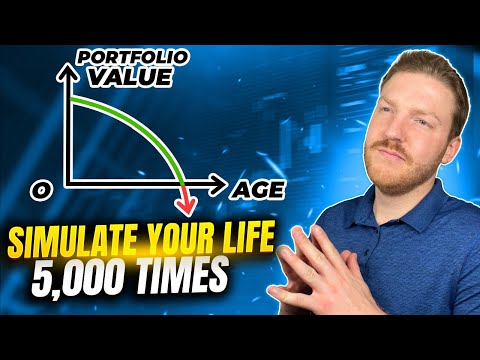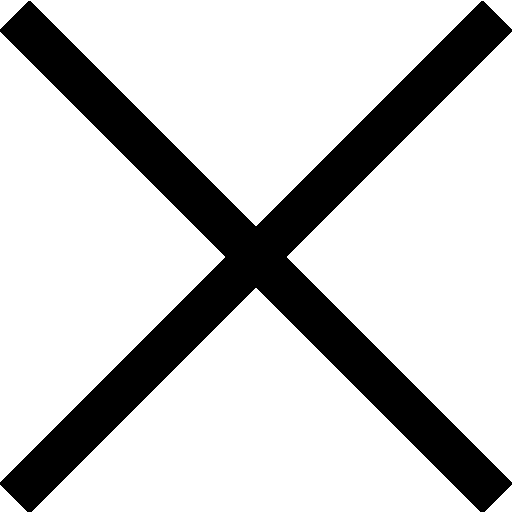Ryan O’Connell, CFA, FRM shows how to calculate NPV and IRR in Excel.
🎓 *Get 25% Off CFA Courses (Featuring My Videos!) — Use code RYAN25 here:*
👉 https://ryano.finance/cfa
💾 Download Free Excel File:
► Grab the file from this video here: https://ryanoconnellfinance.com/product/financial-analysis-excel-file-for-npv-and-irr-calculations/
Chapters:
0:00 – Define the Expected Cash Flows
0:51 – Calculate the Present Value (PV) of Each cash Flow
1:46 – Calculate the Net Present Value (NPV) of the Project
2:14 – Calculate Net Present Value (NPV) using NPV() Excel Function
2:38 – Calculate Internal Rate of Return (IRR) Using IRR() Excel Function
2:54 – NPV and IRR Accept or Reject Rule
3:27 – Experimenting With Different Assumptions
*Disclosure: This is not financial advice and should not be taken as such. The information contained in this video is an opinion. Some of the information could be wrong. This channel is owned and operated by Portfolio Constructs LLC